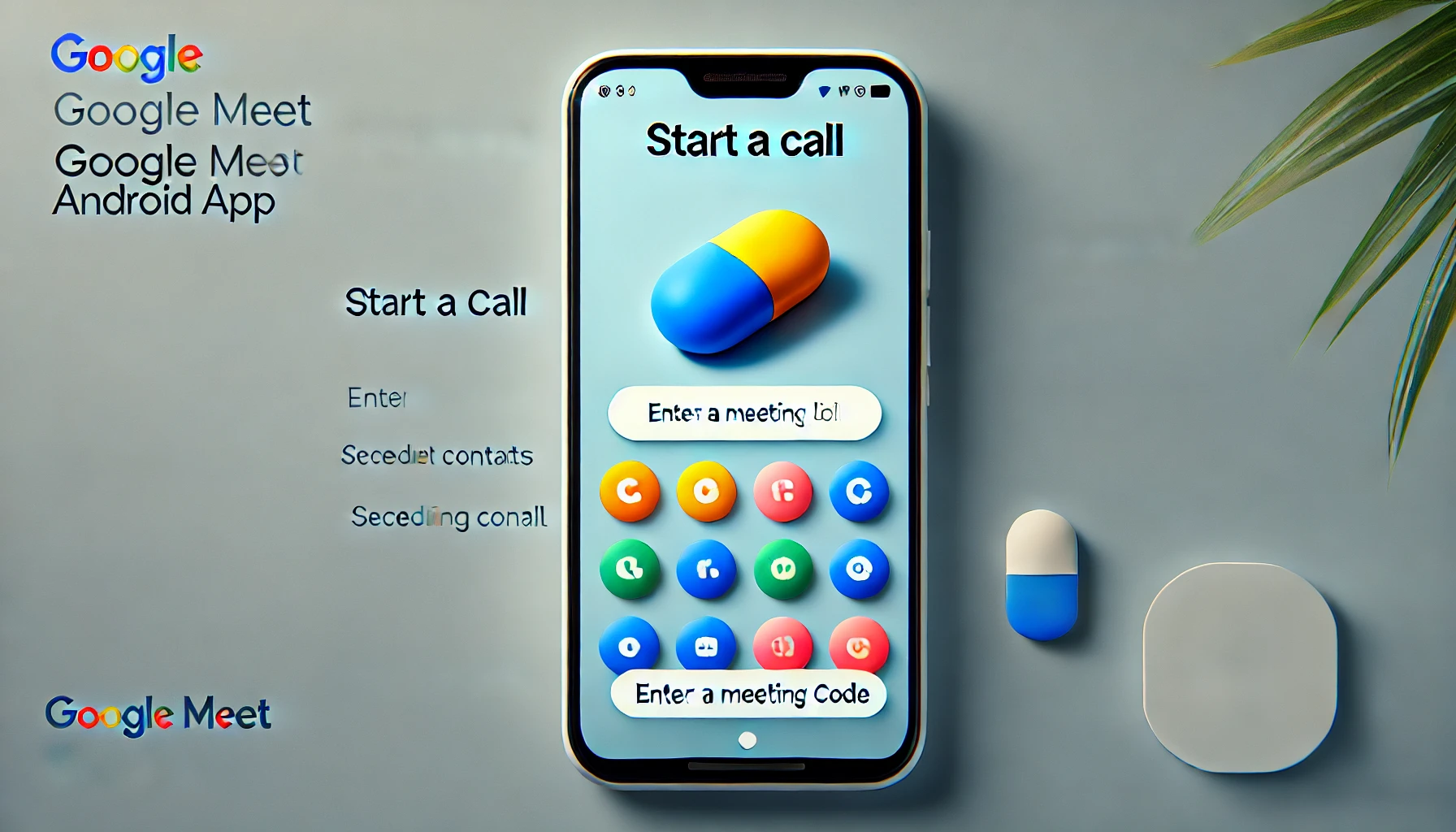Google Meet, a popular video conferencing tool, continues to improve its user experience by rolling out innovative updates. The latest version 266 of the Google Meet Android app introduces a new ‘Start a call’ screen, boasting a modern interface, enhanced navigation, and several fresh features. These improvements are aimed at simplifying the calling experience and making the app more intuitive, in line with Google’s Material 3 design. This article will explore the key features of this update and how they are set to enhance your Google Meet experience on Android devices.

1. A Modern ‘Start a Call’ Screen with Material 3 Design
The centerpiece of Google Meet’s latest update is the revamped ‘Start a Call’ screen. In this version, Google aligns the design with its Material 3 guidelines, offering a cleaner, more visually appealing user interface.
Material 3, a design language introduced by Google, emphasizes fluid motion, adaptable layouts, and rich colors, ensuring that the user experience feels consistent across devices. This philosophy has been integrated into Google Meet, giving the ‘Start a Call’ screen a fresh look with smoother transitions, intuitive placement of elements, and a welcoming design for both first-time users and seasoned professionals.
This new screen is designed to be not only more aesthetically pleasing but also functional. Whether you’re scheduling a meeting, starting an instant video call, or sharing a meeting link, these actions are now easier to perform thanks to the streamlined layout.
2. Enhanced Search Bar for Faster Access
One of the standout features in this Google Meet update is the introduction of a pill-shaped search bar at the top of the ‘Start a Call’ screen. This is more than just a visual update – it’s a practical enhancement for users who want to quickly find their contacts or existing meetings.
The pill-shaped search bar has been designed to be easily accessible, no matter where you are in the app. Whether you’re looking to connect with a colleague, search for a past meeting, or locate a scheduled event, this search bar simplifies the process. Its prominent placement at the top of the screen ensures that users can effortlessly access their contacts without navigating through menus.
With the growing importance of remote work and virtual communication, these small improvements to Google Meet make it easier for users to manage their meetings and connections with minimal effort.
3. Prominent Buttons for Meeting Links and Scheduling
Google Meet’s new ‘Start a Call’ screen also features two prominently displayed buttons: one for generating meeting links and another for scheduling meetings. These buttons are easy to spot and click, allowing users to quickly set up new calls without fumbling through different sections of the app.
Generate Meeting Links
The ‘Generate Meeting Link’ button offers a fast and effective way to create and share meeting links. Users can now generate links directly from the ‘Start a Call’ screen and immediately share them with participants via email, chat, or other messaging platforms. This streamlines the process of inviting participants and allows for quick collaboration, which is particularly helpful in fast-paced work environments.
Schedule a Meeting
Similarly, the ‘Schedule a Meeting’ button integrates with Google Calendar, making it easier to plan and organize meetings in advance. Scheduling meetings is a key feature for teams who want to maintain a well-structured calendar, and Google Meet ensures this is accessible in just a couple of taps. This seamless integration with Google Calendar enhances productivity by allowing users to view availability and send out invites without switching apps.
4. Grid of Recent Contacts for Quick Connection
One of the most user-friendly features in this Google Meet update is the grid of recent contacts, which appears directly on the ‘Start a Call’ screen. This grid displays the people you interact with most frequently, enabling faster communication without needing to search for them manually.
This feature is ideal for users who regularly call or meet with the same group of people. Instead of wasting time searching for contacts in the app, you can instantly connect with your recent collaborators right from the main screen. This feature is designed to save time, enhance productivity, and create a more personalized experience within Google Meet.
Moreover, the contact grid makes Google Meet feel more dynamic. The display updates regularly to reflect your most recent interactions, making the app feel more in tune with your day-to-day activities.

5. Dedicated Option for Entering Meeting Codes
Google Meet now includes a dedicated option for entering meeting codes on the ‘Start a Call’ screen. While sharing meeting links has become the norm, meeting codes are still widely used, especially in educational and corporate settings where security and privacy are a priority.
With this feature, users can quickly join a meeting by simply entering the code, bypassing the need for link invitations. This dedicated code entry box is easy to locate, ensuring that even users unfamiliar with the app can join meetings seamlessly.
The emphasis on simplicity and accessibility reflects Google’s goal of making Google Meet a more inclusive platform. Whether you’re joining a meeting via code, link, or calendar invite, the new ‘Start a Call’ screen ensures you can do so with ease.
6. Improved User Experience for Seamless Meetings
Every element of the Google Meet version 266 update is designed with user experience in mind. From the Material 3 design integration to the enhanced functionality of the ‘Start a Call’ screen, Google has ensured that users can navigate the app effortlessly.
The simple and intuitive design, coupled with the addition of features like the pill-shaped search bar and quick access buttons, allows for a smoother experience. Whether you’re setting up a video call or inviting others to join, these enhancements eliminate any unnecessary complexity, making Google Meet a more powerful tool for communication and collaboration.
7. Rollout of Google Meet Version 266 and What to Expect Next
Google Meet’s version 266 update, which includes the revamped ‘Start a Call’ screen and its host of new features, will roll out progressively across Android devices. As users update their apps, they will experience these improvements firsthand.
This rollout is expected to be gradual, ensuring that all devices are optimized for the new features without causing any disruptions. Given Google’s commitment to continuous improvement, users can expect further enhancements and updates in the near future, particularly as the platform continues to evolve to meet the needs of a growing user base.
Conclusion
The latest Google Meet update for Android, introducing the new ‘Start a Call’ screen, brings significant improvements that enhance both the design and functionality of the app. From the Material 3-inspired layout to the practical enhancements like the pill-shaped search bar, meeting links, and recent contacts grid, this update is tailored to improve user experience. As remote work and virtual meetings continue to play an essential role in our daily lives, these changes to Google Meet will help users connect more easily and collaborate more effectively. Keep an eye out for version 266, and enjoy a more seamless meeting experience.

FAQs about the New Google Meet Android App Update (Version 266)
What is the key feature of the latest Google Meet Android app update?
The key feature of the latest Google Meet update (version 266) is the introduction of a new ‘Start a Call’ screen. This screen enhances user experience by integrating a modern design, along with new functionalities like a pill-shaped search bar, prominent buttons for generating meeting links and scheduling, and a grid of recent contacts.
How does the new ‘Start a Call’ screen improve the Google Meet experience?
The ‘Start a Call’ screen improves the user experience by simplifying navigation and providing quick access to essential features like creating meeting links, scheduling meetings, and joining with codes. It follows Google’s Material 3 design, making the interface cleaner and more intuitive.
What is the Material 3 design, and how is it applied to Google Meet?
Material 3 is Google’s latest design language focused on adaptability, fluid motion, and enhanced visuals. In Google Meet, the Material 3 design gives the app a modern, polished look with streamlined layouts and smoother transitions, making it easier and more pleasant to use.
How do I use the pill-shaped search bar on the ‘Start a Call’ screen?
The pill-shaped search bar, located at the top of the ‘Start a Call’ screen, allows users to quickly find their contacts or search for previous meetings. Simply tap on the bar and type in the name or meeting details to access them instantly.
What are the two main buttons added to the new Google Meet interface?
The two main buttons added to the Google Meet ‘Start a Call’ screen are for generating meeting links and scheduling meetings. The ‘Generate Meeting Link’ button lets you quickly create a link to share, while the ‘Schedule a Meeting’ button integrates with Google Calendar to help you plan meetings in advance.
How does the recent contacts grid feature work?
The recent contacts grid on the ‘Start a Call’ screen displays the contacts you have interacted with most frequently. This allows you to quickly start a call or send a meeting invite without manually searching for their information each time.
Can I still use meeting codes in the new Google Meet update?
Yes, Google Meet version 266 includes a dedicated option for entering meeting codes on the ‘Start a Call’ screen. This feature allows users to join meetings via a unique code, which is especially useful in corporate or educational settings.
When will the new Google Meet update (version 266) be available on Android?
The rollout of Google Meet version 266 will be progressive and may take some time to reach all Android devices. It is recommended to keep your app updated to ensure you receive the new features as soon as they become available.
How does the ‘Schedule a Meeting’ button integrate with Google Calendar?
The ‘Schedule a Meeting’ button on the ‘Start a Call’ screen connects directly to Google Calendar. By tapping on this button, you can easily choose a date and time for your meeting, view invitees’ availability, and send out meeting invitations all from within Google Meet.
What other updates can users expect from future Google Meet versions?
Google is continually updating Google Meet to enhance user experience and functionality. Future updates may include further design refinements, additional features for meeting management, and improved performance, especially as Google Meet adapts to the evolving needs of remote work and virtual communication.