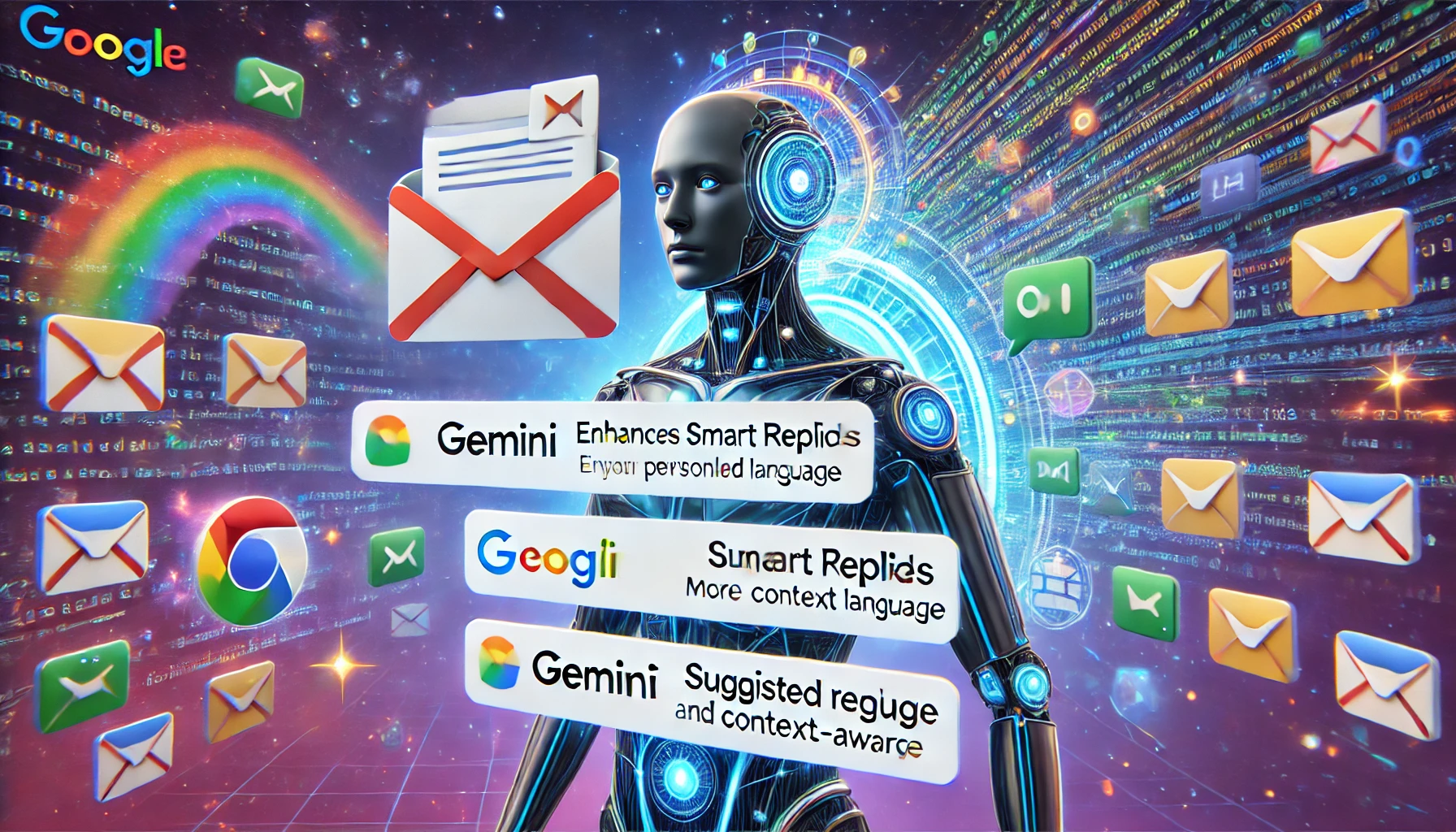Google’s Gmail smart replies have been a game-changer in the world of email management, offering quick response options powered by artificial intelligence (AI). Now, with the integration of Gemini, Gmail’s smart replies are becoming even smarter, taking email automation to new heights. But what exactly is Gemini, and how is it enhancing Gmail’s capabilities? It is Google’s latest AI advancement designed to boost the intelligence of its services, and its application in Gmail aims to provide even more personalized and context-aware responses.
In this article, we’ll explore how it is making Gmail’s smart replies smarter and more efficient, providing users with quicker, more accurate, and more intuitive email responses.

Understanding Gemini: Google’s AI Revolution
Gemini is part of Google’s broader initiative to integrate AI across its products, and it’s built to make tasks like email management smoother and smarter. While Gmail’s original smart reply feature used machine learning to suggest short responses, it brings a deeper understanding of language and context.
Enhanced Language Comprehension
One of the key ways Gemini improves Gmail’s smart replies is by enhancing its language comprehension capabilities. The older smart replies often provided generic suggestions, but it’s advanced natural language processing (NLP) allows it to better understand the context of an email. For example, if someone emails asking for a meeting time, it can suggest responses that not only acknowledge the message but offer potential time slots for scheduling. This shift from basic replies to context-sensitive suggestions significantly boosts efficiency.
Learning from User Preferences
Another standout feature of Gemini is its ability to learn from user interactions. Over time, it adapts to the specific tone, style, and preferences of individual users. Whether you prefer professional, formal replies or more casual responses, it tailors its suggestions based on your previous interactions. This creates a seamless, personalized experience that goes beyond the one-size-fits-all approach of the earlier smart reply system.
Smarter Contextual Awareness: The Game-Changer
Contextual understanding is where Gemini truly shines. While the older version of smart replies could grasp basic language structures, it dives deeper into the context of conversations. It recognizes not only what is being said but also why it’s being said, enabling it to generate smarter replies that fit the conversation perfectly.
Recognizing the Full Conversation
A notable improvement with Gemini is its ability to recognize the entire conversation thread, not just the last message. In the past, smart replies would offer responses based solely on the most recent message in an email chain. However, it looks at the full context, understanding previous exchanges to suggest more relevant and accurate replies. For example, if an email thread started with a question about a project deadline and transitioned into a discussion about deliverables, it can craft responses that address both topics.
Tone and Emotion Detection
Another key upgrade is Gemini’s ability to detect tone and emotion in emails. If the email you’re replying to conveys urgency or concern, it can suggest responses that match the tone—such as a prompt, reassuring reply. This nuanced understanding of tone ensures that your responses are appropriate for the context, reducing the chances of sending a reply that seems too casual or detached.
Personalized Responses: Tailored to Each User
One of the biggest complaints about earlier versions of Gmail’s smart replies was their generic nature. While they could save time, the responses often lacked personality. Gemini changes that by learning from user behavior and crafting responses that feel more personalized.
Adapting to Writing Styles
As Gemini observes how users respond to emails, it adjusts its suggestions accordingly. If you frequently use certain phrases or a particular writing style—whether formal, casual, or technical—it picks up on these patterns and mirrors them in its smart reply suggestions. Over time, this creates a more natural and human-like interaction with your emails, making it seem as if the responses were hand-typed, even when they’re AI-generated.
Catering to Professional Needs
For professionals, Gemini provides even more customization by understanding different business contexts. For instance, if you regularly engage in client-facing conversations, it can suggest more formal and business-appropriate responses. On the other hand, if you’re replying to internal team emails, it might suggest more casual and collaborative language, helping you maintain professionalism while also saving time.

Multi-Language Support: Breaking Down Barriers
One of the most exciting aspects of Gemini’s integration with Gmail is its robust multi-language support. As businesses and individuals continue to work globally, the ability to respond to emails in various languages without needing a translator becomes a major advantage.
Seamless Translation Capabilities
Gemini takes Gmail’s language capabilities to the next level by automatically detecting the language of an incoming email and providing smart replies in the same language. This is particularly useful for global teams or users who communicate in multiple languages. With it, you no longer have to worry about composing emails in languages you’re less familiar with; the AI handles that for you.
Cross-Language Context Understanding
What sets Gemini apart from traditional translation tools is its ability to understand cross-language context. If you’re engaging in a multilingual email thread, it can analyze the full conversation—across different languages—and suggest responses that maintain the flow and tone of the conversation. This feature alone makes it a powerful tool for international business communication.
Improved Efficiency and Workflow: The Gemini Advantage
With Gemini, Gmail’s smart replies are no longer just about convenience—they’re about efficiency. The improvements brought by it ensure that users can manage their email workload faster and more effectively, making it an indispensable tool for productivity.
Faster Response Times
By providing context-aware, personalized, and multi-language replies, Gemini reduces the time it takes to respond to emails. In a world where quick communication is often key to success, this speed boost can greatly improve workflow, allowing users to focus on more important tasks. Whether you’re replying to a single email or managing a high volume of daily messages, it makes it possible to do so with minimal effort and maximum effectiveness.
Enhanced Collaboration Tools
Another improvement is it’s enhanced collaboration features. By analyzing email threads more intelligently, it can suggest replies that foster collaboration, such as suggesting meeting times, offering task confirmations, or even summarizing the content of a long email thread. This makes it easier to coordinate with teams and clients without manually crafting each response.
Conclusion: The Future of Email with Gemini
Google’s introduction of Gemini into Gmail’s smart replies marks a significant leap forward in email automation. By enhancing contextual understanding, personalizing responses, supporting multiple languages, and improving overall efficiency, it is not just making smart replies smarter—it’s redefining the way we manage email communication. For users looking to save time and increase productivity, it offers a promising solution to the everyday challenges of email overload.
As AI continues to evolve, we can expect further improvements in how it and similar technologies shape the future of email, making communication faster, more efficient, and more intuitive than ever before.

FAQs: How Gemini is Making Gmail’s Smart Replies Smarter
What is Gemini and how does it improve Gmail’s smart replies?
It is Google’s latest AI technology designed to enhance Gmail’s smart replies. It improves contextual awareness, language comprehension, and personalizes responses based on user preferences, making email replies more accurate, faster, and intuitive.
How does Gemini improve the context understanding in Gmail’s smart replies?
It improves Gmail’s smart replies by analyzing the full conversation thread, not just the latest email. This allows it to offer replies that address multiple aspects of a discussion, making responses more relevant and accurate.
Can Gemini detect tone and emotion in emails?
Yes, it has the ability to detect the tone and emotion of an email, allowing it to suggest replies that are aligned with the tone of the conversation—whether it’s urgent, professional, or casual.
How does Gemini personalize Gmail smart replies?
It learns from your writing style and previous responses. Over time, it adapts its suggestions to reflect your preferences, making the replies more tailored to your tone, whether formal, casual, or technical.
Can Gemini handle multi-language replies?
Yes, Gemini supports multiple languages. It can automatically detect the language of an incoming email and provide smart reply suggestions in the same language, making communication seamless across different languages.
How does Gemini enhance efficiency in managing emails?
Gemini enhances efficiency by providing more accurate and context-aware replies, reducing the time it takes to respond to emails. It allows users to manage their inbox faster, improving workflow and productivity.
Does Gemini work with all types of email threads?
Yes, Gemini can analyze and understand all types of email threads, including long or complex conversations. It can summarize content and suggest replies that address various topics discussed throughout the thread.
Can Gemini be used for business communication?
Absolutely. Gemini is ideal for business communication, as it adapts to formal or casual tones depending on the conversation context. It can suggest professional responses for client emails and collaborative replies for internal communication.
How does Gemini handle sensitive or urgent emails?
Gemini’s AI detects the tone of urgency or sensitivity in emails and provides appropriate, timely responses. For example, if an email conveys urgency, Gemini might suggest a quick, reassuring reply that addresses the concern.
Is Gemini available for all Gmail users?
While Gemini is being integrated into Gmail’s smart replies, its availability may vary depending on your Gmail version or location. Google plans to expand the feature to all users over time as the technology evolves.